Prepare your IEEE compliant camera-ready paper
Please prepare your camera-ready paper (final manuscript), which is IEEE Xplore® compliant.
- Please make sure that you have formatted your manuscript according to IEEE Manuscript Template for Conference Proceedings (download the template).
- A manuscript writing by either Microsoft Word (.doc or .docx) or LaTeX template (.tex) must be converted to PDF before uploading to IEEE PDF eXpress™. To convert manuscripts in Microsoft Word to PDF, you can use online services. Examples include Adobe, PDFonline or FreePDFConvert. There is also free or cheap software that installs as a printer driver and performs that conversion, including PrimoPDF. Remember that all fonts used in the manuscript must be embedded in PDF – how to check a list of PDF embedded fonts, and embed all missing fonts into pdf.
- The converted manuscript in PDF must subsequently be uploaded to IEEE PDF eXpress™ service. The IEEE PDF eXpress™ service will generate and verify an IEEE Xplore® compliant PDF, which is ready for final submission to EDAS system.
Documents for final submission
Please prepare the documents listed below before final submission
- IEEE compliant camera-ready paper in PDF, generated from IEEE PDF eXpress™ service (click here for IEEE PDF eXpress guidelines).
- Copyright transfer form (either traditional Copyright or eCopyright form in PDF). You have to prepare the form; and sign it manually and scan the signed form, or sign it electronically using IEEE Electronic Copyright service (electronic recording facility is available in EDAS).
Importantly remind that authors must use the IEEE compliant camera-ready PDF, as listed in point 1, for final submission. Otherwise, IEEE will reserve the right to exclude a paper from distribution in IEEE Xplore digital library.
Step-by-step instructions
- After receiving e-mail from EDAS requesting camera-ready paper upload, please log in to EDAS (https://edas.info/newPaper.php?c=24388) using your EDAS login username.
- Select your paper title from the tab “My papers” on the top of the EDAS page.
- Select the Copyright form icon as below:
![]()
Or this :
![]()
- Upload the signed copyright form in PDF or electronically record copyright for your paper by following instructions in EDAS :
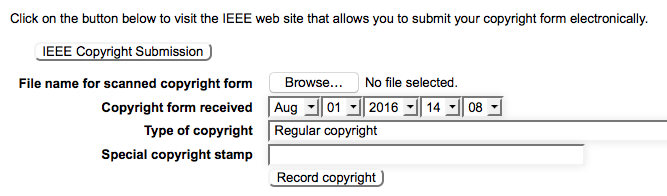
- Select the Final manuscript icon as below:
![]()
Or this :

- Upload the new version of your manuscript (IEEE compliant camera-ready paper in PDF).